Whats new in version 2
When we started building AIProxy back in March we put our focussed on supporting OpenAI customers first to help us move quickly and build out a great MVP. However, our goal has always been to build a service that developers could use with any API or platform. Today we’re excited to roll out the next major version of AIProxy which makes that goal a reality. So here's what's new in version 2:
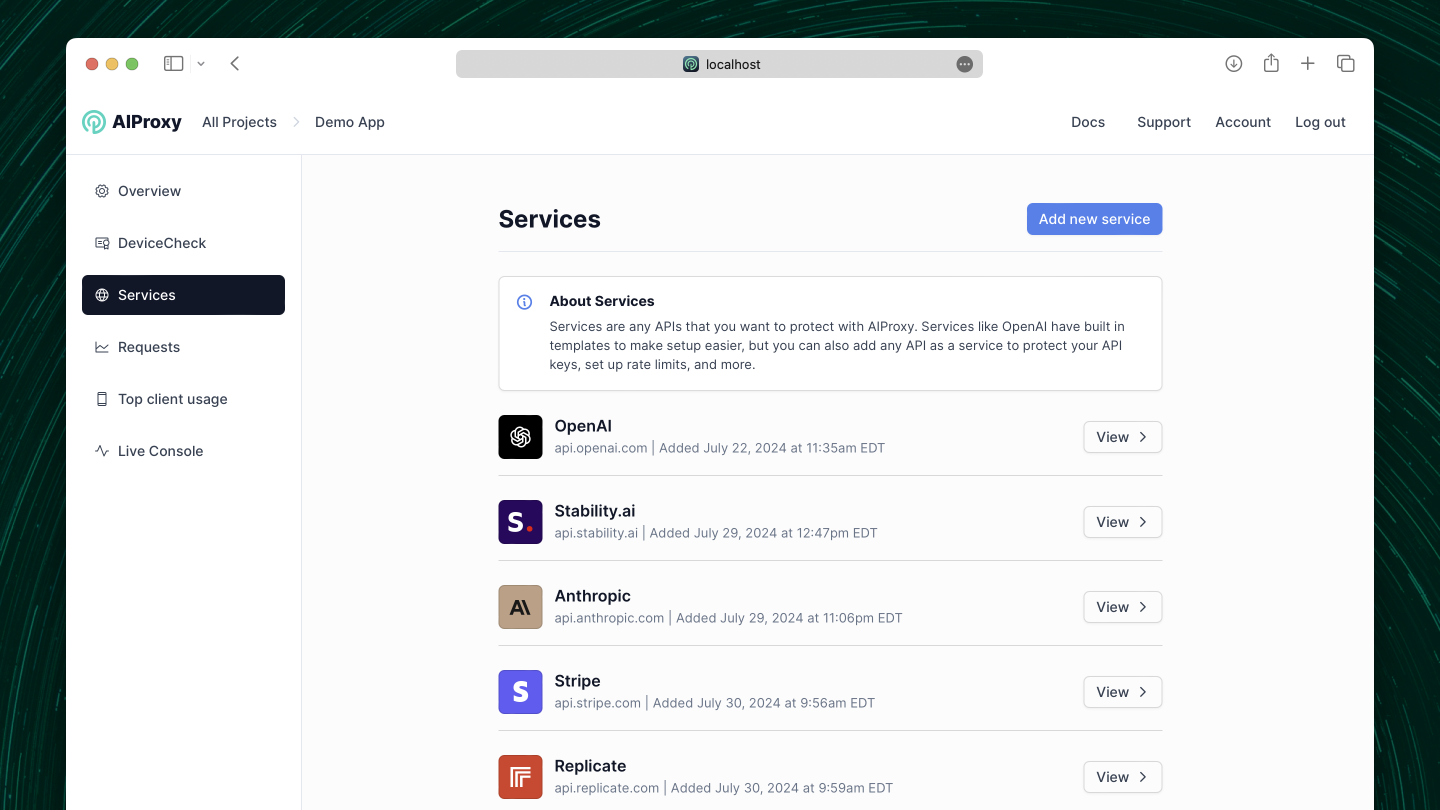
Protect any API
You can now protect any API using AIProxy! To set this up visit the "Services" tab in our dashboard and click the "Add new service" button. You'll now see a new form that allows you to enter any domain that you want to protect. We also have several template options that you can choose from which are already supported in our AIProxySwift client.
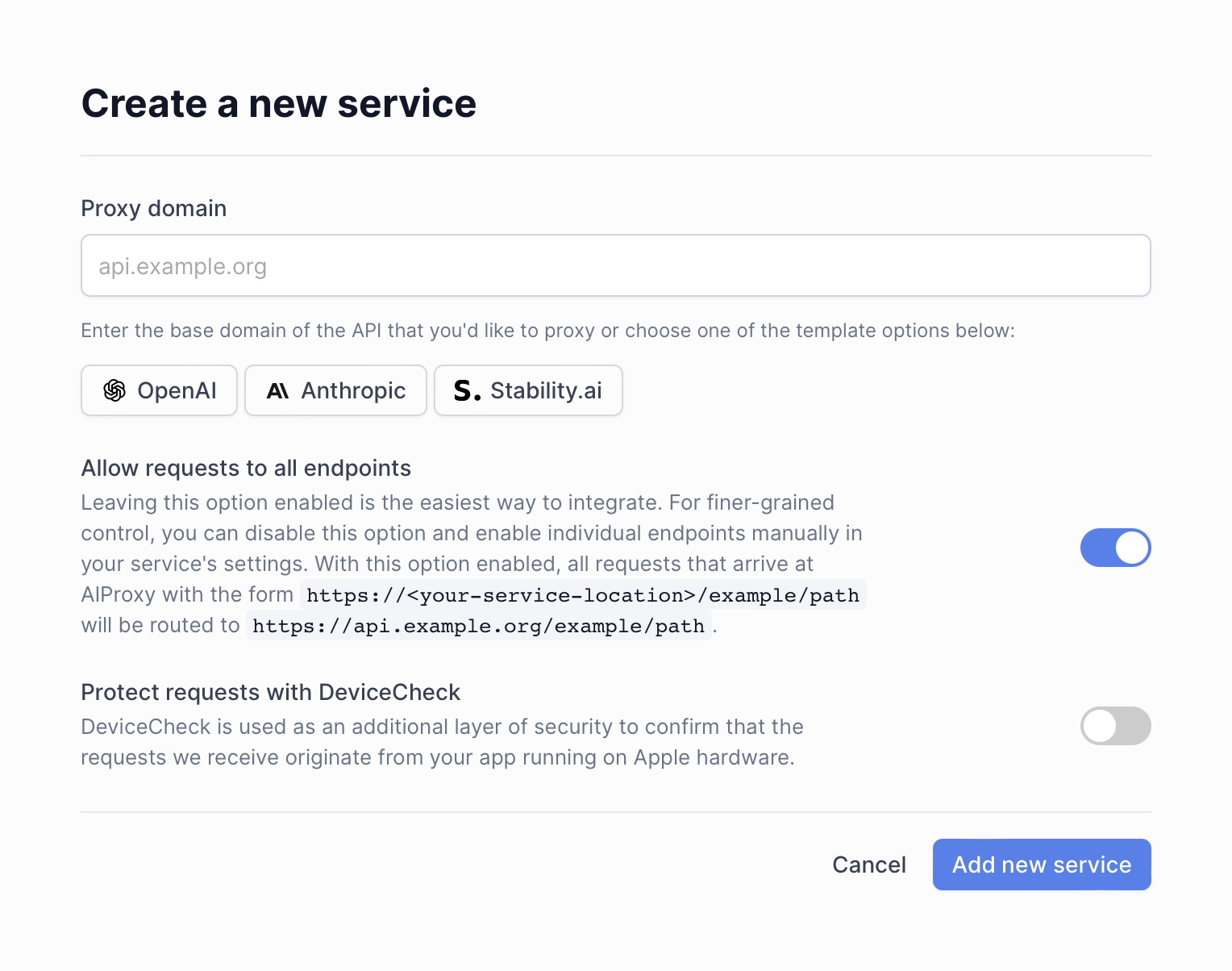
Global DeviceCheck configuration
Now when you setup DeviceCheck in our dashboard you have the option to apply it accross all services in your project. You can also import DeviceCheck configurations from your other projects to save time during setup.
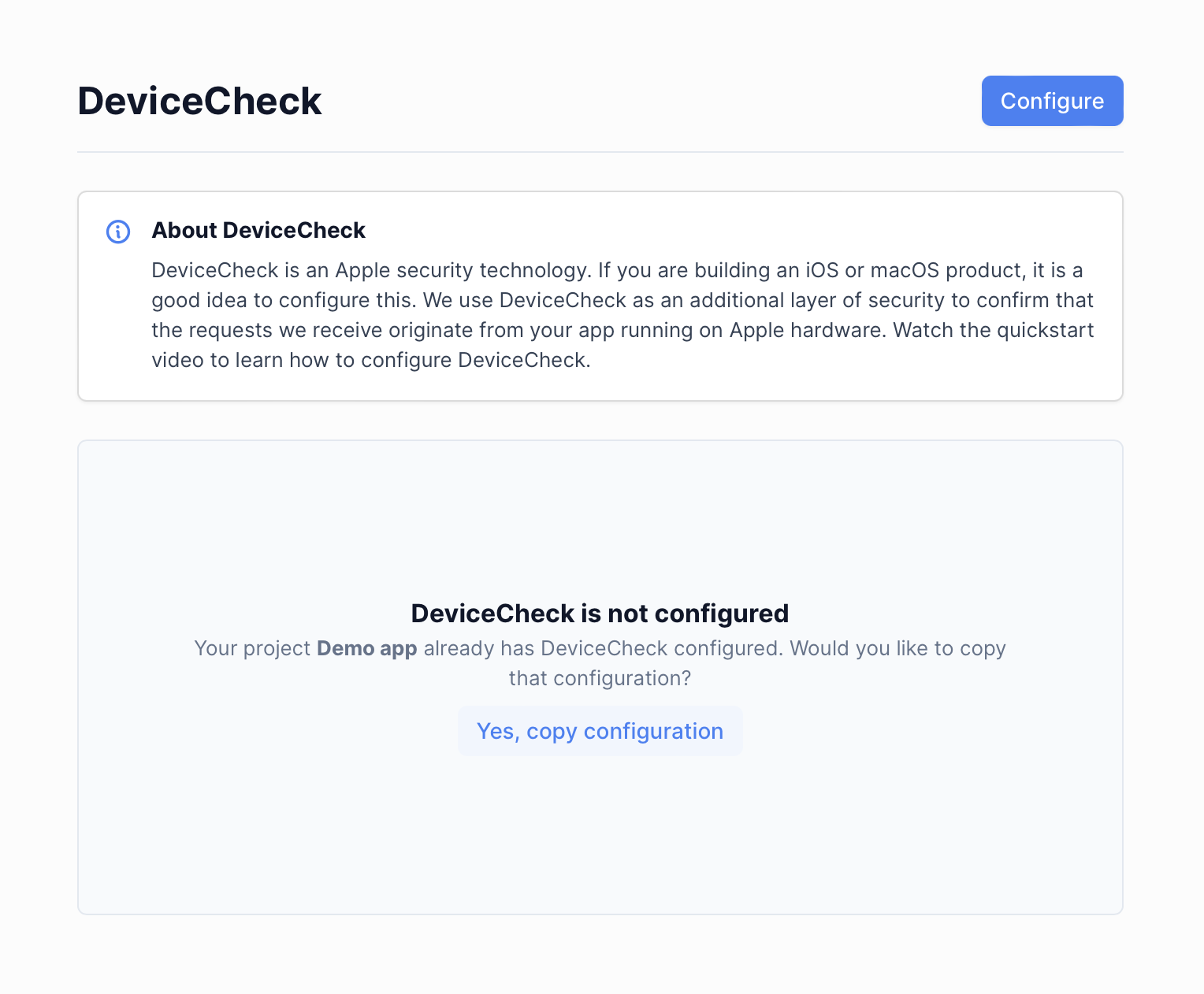
Global and endpoint specific rate limits
In V2 we've added support for adding global and endpoint specific rate limits. This gives you more flexibility and control over how users are using the APIs in your app. We've added a global rate limits tab to individual service pages. To add endpoint specific rate limits you must disable "Allow requests to all endpoints" under your service settings.
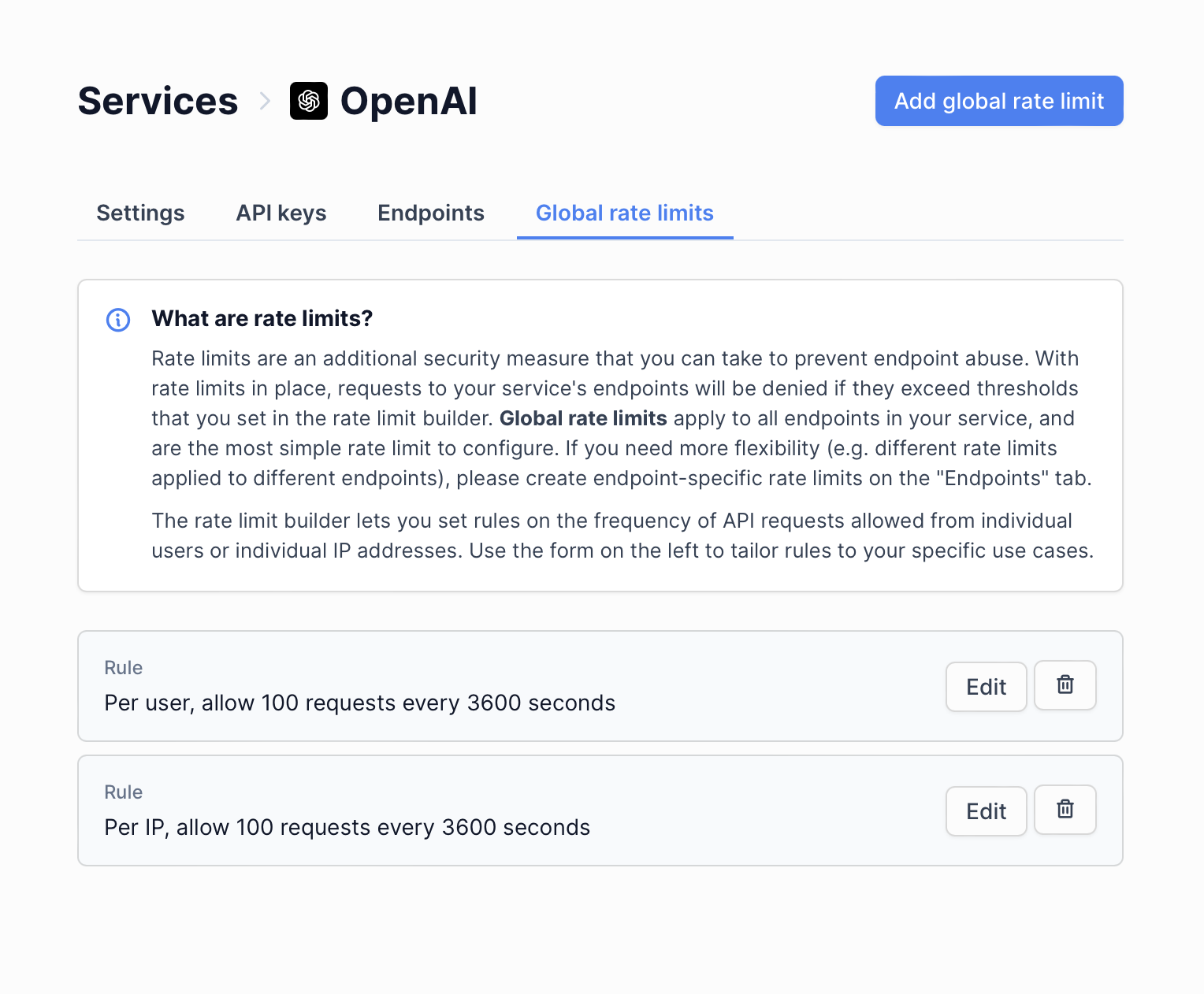
Updates to AIProxySwift
AIProxySwift has been updated to with support for new services like Anthropic and Stability.ai. We'll continue to grow this library over time to make integrating even easier. If you have a service you'd like us to add please reach out. We'd also like to encourage the community to contribute to this library to help more developers protect their APIs! Visit the AIProxySwift GitHub repo to learn more.

New quickstart video
Take a few minutes to watch our Quickstart guide to see whats new in the dashboard and learn how to integrate using v2.